Medialon Manager V7 Pro
Software that turns any PC into a show controller. V7.1 release now available.
-
 Remarkably easy to program
Remarkably easy to program -
 Excellent reliability
Excellent reliability -
 Control any audiovisual equipment using any protocol
Control any audiovisual equipment using any protocol

- Overview
- Specifications
- Downloads & Support
Overview

Programming interface, GUI builder, and show execution engine – all in one piece of software!
Medialon Manager is a Windows®-based control software. Its ease of programming and reliability is why it is widely used in both simple and critical control applications such as: museum media control, theme parks and attractions, live show control, automated architectural video & lighting control, convention center audio & video remote control, and more.
With Medialon Manager V7.1 you can control any audiovisual, lighting, special effect, and computer equipment using any protocol and network. Being software based, it integrates naturally with IT infrastructure such as virtualization environments, for a wide range of applications. Control of audio and video streaming, links to database, media management, and facility-wide control are all made easy by Medialon Manager.
Previously, Medialon Showmaster Editor software was used to program shows to run on Showmaster LE and Showmaster Pro hardware. An entirely new product architecture now supports Medialon Manager V7.1 running natively on the Showmaster hardware, simplifying programming, testing, and deployment.*
Faster programming
Thanks to its easy graphical programming environment, you can program applications far faster than with any other conventional control system. No need to learn how to code or compile. Its native synchronization capabilities and Timeline with drag-and drop-programming make it the ideal choice for show control applications. If you need it, complex logical task programming is also available. Medialon Manager is hardware independent and relies on standard hardware from IT or audiovisual industries to connect to devices.
Medialon Manager V7 New Features Include:
Autosave
Medialon Manager V7 introduces a new “autosave” feature, which stores a recoverable version of your project file every 5 minutes (time interval is modifiable). If you experience a crash or power failure while programming, your lost work is limited only to the time between the last autosave and when Manager stopped running.

The next time you load a project with autosave data associated with it, Manager V7 asks if you want to load the autosaved data.

Auto Start Task Property
In every Medialon project, there are Tasks you want to run as soon as the project starts. Sometimes it’s housekeeping stuff to make sure variables are populated, sometimes it’s starting a watchdog task or a schedule processor. Manager V7 makes it a snap to flag Tasks to be executed when the project starts by adding a new Property to Tasks for Auto Start.

The Task Lister shows an icon indicating Auto Start in the Start Condition column.

Direct linking of Variables and Expressions in Properties of UserScreen objects
Medialon projects can get really complex with hundreds of tasks just to handle display objects on user interfaces. Manager V7 introduces a new “direct linking” feature, which eliminates the need to have a Task for each and every Text Display, Gauge, and LED on your user interfaces.
UserScreen object Properties which are modifiable when the project is running by using the Object Control command are now directly modifiable by linking a variable or writing an Expression to calculate the value. The result: a much cleaner Task list and smaller project files!
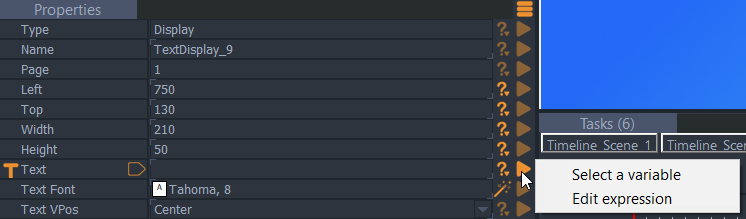
Expressions in Cue Parameters
You’ll often need to calculate a value to use as a cue property. You would employ a User Variable to hold the result of an Expression just prior to executing the cue using that User Variable. With Manager V7, properties of cues can use static values, variables, and now Expressions, right in the cue property. This eliminates the need for lots of single-use User Variables and shortens your Tasks by moving the calculations into the cues they are related to.
![]()
Assign Colors / Tags to Devices, Tasks, Variables, and filter using Smart Groups
Scrolling through lists of Tasks and Variables can be tiresome, so we added some new ways to organize your project files so important things stand out or are easier to find.
A new Color Tag property on all objects in the system adds a colour “chip” in the Lister instance of that object, making it easier to spot when scrolling through a list.


It’s often helpful to be able to find Devices, Tasks, and Variables based on their use, for example “Preshow Tasks” or “All Projectors” or “Timecode Variables.” We have expanded the idea of User Groups to a new type called Smart Groups.
Smart Groups use search terms to automatically populate groups of Devices, Tasks, and Variables. You can search by Color Tag or Tags, a new property for “tagging” objects with arbitrary text.



iFrames in WebPanels
Have you ever wanted to embed a device’s web interface directly into a WebPanel? Manager V7 makes it easy by using the Container UserScreen object in the context of WebPanels. Assign a URL to the Container object’s URL property, and the web browser renders the page from that URL within the pixel space the Container occupies on the WebPanel. You can embed video feeds from cameras or media servers, full websites, or web apps.
The Container in the Panel Editor in Manager remains black; the target URL is only rendered by the web browser displaying the WebPanel.
Changing the URL property (either by using the Manager command Object Control to Set the URL property, or by directly targeting a String variable in the Container object’s URL field and changing the String variable’s value with an expression) causes the container to refresh to load the new URL.
Please note, not all websites allow themselves to be displayed within iframes (notably Google), so your results may vary.

“Find this object reference”
A new contextual menu item saves time when searching for references to objects in the project.

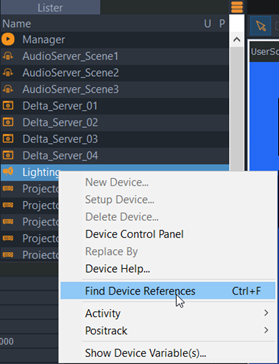

“Close all but this” in Task Editor
When you’re editing a project file, you will sometimes find you have dozens of Task Editor tabs open. In Manager V7, you can right click to close all the tasks except the one you’ve selected.

Align UserScreen objects to page extents
In addition to being able to align UserScreen objects among the selected objects, Manager V7 introduces the “Align to page” option to align objects to the page’s extents (left/center/right/regular spacing, top/center/bottom/regular spacing).

Contextual menu item to Lock/Unlock, Group/Ungroup, and Move UserScreen objects
Some useful UserScreen editing tools have gone unnoticed, hidden in the menus, so in Manager V7, these tools are exposed via the right-click contextual menu, making it faster to group, lock, or move UserScreen objects to other UserScreens or pages without breaking their associated programming.
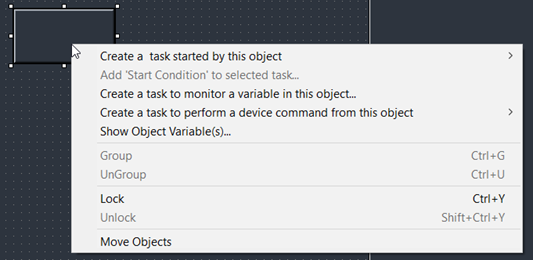
Additional timecode frame rates
In addition to the 24, 25, 30, 30 drop frame, 100, and 1000 frames per second frame rates, Manager 7.1 supports 23.976, 50, 59.94, 60, 120 and 240 timecode frame rates. The MxMs for devices that support the higher frame rates will be updated (affecting timecode, locate commands, and Positrack).
OpenCapXML plugin for Unity
For interactive games or generative media applications, Unity® programmers can access Tasks and Variables in Medialon show control systems using the OpenCapXML plugin for Unity®.
This plugin makes it easy for Unity programmers to link to Medialon Manager and Showmaster projects to trigger tasks, update variable values in the Medialon project, and subscribe to variable value updates from the Medialon project.
With the OpenCapXML plugin for Unity, Medialon control systems become a bridge between the virtual (Unity®) world and the physical world where devices (such as lighting equipment, audio playback, fans, smell generators, heat lamps, water misters, vibration transducers, and video projection/displays) can all work together to tell an interactive story using a built environment, and can even be pre-programmed and debugged before sending to site by mocking it up in the virtual environment.
For more information or to request access to the OpenCapXML plugin for Unity, contact us.
* Please note that while Medialon Manager V7.1 is compatible with Showmaster Pro and Showmaster LE hardware, only more recent models have the required motherboard in them. The upgrade is a paid upgrade that requires additional hardware to be installed. Eligible Showmasters can be sent to 7thSense to be upgraded, but the upgrade is not something which can be performed by end users or systems integrators. Please contact our sales team at info@7thsense.one for more information and to enquire about compatibility of your Showmaster hardware with Medialon Manager 7.1.
Specifications
Product Specifications
| Sync | Drag and drop programming through Timeline tasks. |
| Accuracy | One hundredth of a second Timeline synchronisation accuracy with position tracking of controlled devices |
| Major Change for Medialon Hardware with 7.1 Release | Previously, Medialon Showmaster Editor software was used to program shows to run on Showmaster LE and Showmaster Pro hardware. An entirely new product architecture now supports Medialon Manager V7.1 running natively on the Showmaster hardware, simplifying programming, testing, and deployment. |
| Cue Recording | Incoming DMX, Serial, MIDI, and network data streams can be recorded in real time and played back in Timeline tasks. This is particularly useful for lighting chases, animatronic figure motion profiles, or anything where the source data comes from analog devices like sliders. |
| User Interfaces | Custom user interfaces are designed in Medialon Manager and published as web pages called WebPanels, accessible from any network connected device with a web browser. WebPanel user interfaces can include buttons, sliders, text displays, LED indicators, editable text fields, gauges, pictures, and static text. Medialon Manager V7 Pro includes ten simultaneous WebPanel connections standard and can be upgraded by purchasing packs of 10 WebPanel connections. |
Downloads & Support
Drivers, Manuals & Users Guides
Medialon EULA and Warranty
- Version:
- Release date:
- Language: English


 Marquee®
Marquee®  Showmaster Pro
Showmaster Pro  Showmaster Go
Showmaster Go  Showmaster LE
Showmaster LE  Showmaster Mini
Showmaster Mini  MAS Pro Dante
MAS Pro Dante  Medialon Calendar
Medialon Calendar